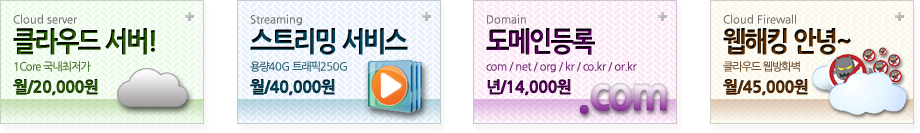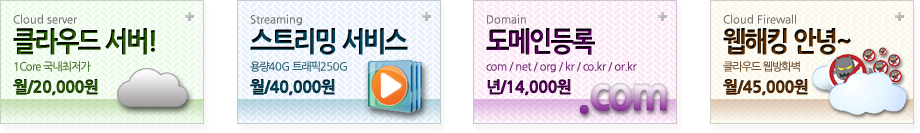[php-openssl] php-4.4.x openssl 추가 모듈 설치
--with-openssl php에 추가 모듈을 설치해야 할 경우
이전 php 설치 옵션 php-4.4.x을 확인 하고
Configure Command './configure' '--with-apxs=/usr/httpd/bin/apxs' '--with-mysql' '--with-gd=/usr' '--with-png-dir=/usr' '--with-zlib-dir=/usr' '--with-jpeg-dir=/usr' '--with-freetype-dir=/usr' '--with-db' '--with-gettext' '--with-iconv' '--disable-debug' '--disable-posix' '--enable-versioning' '--enable-track-vars' '--enable-mbstring=all' '--enable-memory-limit' '--enable-magic-quotes'
php.ini 의 위치를 파악 해 둔다
/usr/local/Zend/etc/php.ini
초기 설치 디렉토리로 이동 한다
cd /usr/local/src/php-4.4.7/ext/openssl
설치디렉토리에서 openssl 폴더로 이동하여 config0.m4 파일 있으면 이름을 변경한다
cp config0.m4 config.m4
phpize 명령어 위치를 파악하여 실행한다
/usr/local/bin/phpize
configure 명령실행(php-config 위치도 파악)
./configure --with-openssl --with-php-config=/usr/local/bin/php-config
메이크 한 후에
make
생성된 모듈을 extention 폴더로 복사한다
cp modules/openssl.so /usr/local/lib/php/extensions/
cp modules/openssl.la /usr/local/lib/php/extensions/
php.ini 파일을 찾아서 연다음 openssl.so 파일을 링크 한다
vi /usr/local/Zend/etc/php.ini
extension=/usr/local/lib/php/extensions/openssl.so 이방법에서 에러가 날경우
아래의 방법으로 링크 해 본다.
extension_dir = /usr/local/lib/php/extensions/
extension = openssl.so
아파치를 재시작 한다... 모듈이 올라왔는지 확인해 본다